A Quick Guide to Photo Booth Terminology
A Quick Guide to Photo Booth Terminology
Photo booths have become (in)famous in the last few years. They provide a unique way to spruce up events and create permanent reminders of the fun you had, and it’s almost impossible that you haven’t already had your own photo booth experience.
You don’t need to know anything about photo booths to enjoy them. However, if you’re considering installing a photo booth at your next event, party, or festival, it’s a good idea to familiarize yourself with the basic terminology. Photo booths are more complicated than they appear to be at first glance, after all!
What kind of photo booth is best for your needs? This quick guide to photo booth terminology should help you get started.
360 Photo Booths
Welcome to the latest innovation in photo booth technology! A 360 photo booth captures guests from all angles as they stand on a platform. A rotating arm automatically or manually spins the camera as participants stand on a platform. These photo booths work with the help of slow-motion technology that ensures smooth and hilarious results.
You will need a 360 photo booth enclosure, which typically has a circular or spiral shape, to capture amazing images without distracting backgrounds.
Automatic Spin Photo Booths
Automatic 360 spin photo booths do all the work for you! These photo booths connect your camera to an automated arm that spins around the platform your guests stand on. Automatic spin photo booths allow guests to be their authentic selves as they goof out with their friends without a photographer. These photo booths yield great results in a matter of seconds, and party guests can share their photos immediately. However, they do require access to a power outlet!
Manual Spin Photo Booths
Manual spin photo booths don’t rely on a power outlet to work, making them an excellent choice for outdoor venues. An operator will have to push the arm to achieve the spin that creates the 360 photo booth experience in this case.
Old School Photo Booths
Old-school photo booths are more like the machines people used to use to have their passport pictures taken (or, of course, to take crazy pictures with friends). These booths don’t spin and create a succession of static pictures.
GIF-Maker Photo Booths
Do you want your guests to be able to share the goofy images they create with your photo booths to social media in an extra-shareable format? GIF-maker photo booths do exactly what their name suggests — they take a series of pictures that are transformed into GIFs for users to share online.
Ipad Photo Booths
iPad photo booths are designed to be compatible with your iPad. This type of photo booth setup allows you to use the iPad you already own and love to add to a photo booth shell — the physical structure needed to create amazing photos at parties and other events. In short, iPad photo booths allow you to save money while creating a fully-functional photo booth
The addition of an iPad sharing station makes it easy for guests to share their photos on their social media accounts in real time. That’s a big bonus if you’re hoping to use your photo booth to promote an ongoing event!
Roaming Photo Booths
Roaming photo booths aren’t booths. Instead, a photographer walks around your event, allowing guests to take selfies with a hand-held device.
Ring Lights
A ring light is a popular tool, usually circular in shape, designed with multiple LED lights or a fluorescent bulb. Although this device was first used in dentistry, photographers and streamers everywhere have long adopted its use because it helps create beautiful color effects and allows photographers to focus on smaller details.
Adding a ring light to your photo booth produces shareable professional-grade photos that are easy to create!
Photo Booth Backdrops
Old-school photo booths can certainly allow users to create memorable images, but why not take the experience to the next level by adding a colorful background? Photo booth backdrops with metal frames are vertical boards with two sides. Your party guests can choose their preferred backdrop in solid colors, with glitter, or with images like flowers or rainbows, and end up with a photo they can cherish forever.
Green Screens
A green screen is a neutral background that allows guests at parties and events to be in control. When they edit the photo, they can choose a background that creates the illusion that they’re anywhere on Earth or beyond — often with hilarious results.
Cold Spark Machines
Cold spark machines are amazing tools that create sparks — just like fireworks — that are completely safe and cold to the touch. Adding a cold spark machine to your photo booth allows your guests to immerse themselves in a festive atmosphere without worrying that the photo booth will catch fire.
Photo Booth Enclosures
A photo booth enclosure is the structure that makes the photo booth a booth, giving guests a private space to shoot fun images. Photo booth enclosures can be circular or have a spiral shape. They can also be square. If you are after a portable photo booth that can be transported easily, an inflatable photo booth enclosure may be the best option for your event.
Thinking of Getting a Photo Booth for Your Next Event? Keep These Tips in Mind!
Your guests will begin crowding around any photo booth you set up. Who doesn’t want to share their experience on social media grab a permanent reminder of all the fun they had, after all?
The latest in 360 photo booth technology creates professional-grade photos that guests will be happy to share, while old school photo booths are also sure to be a hit at your event. It is easy to get started with a basic photo booth experiences, but the accessories and type of setup you opt for have a huge impact on the quality of the images your guests will capture and the quality of the memories they associate with those photos.
Are you determined to have a photo booth at your next event? Don’t hesitate to contact SpinPix360 if you need more info to help you get started!